Open JPG File
Information, tips and instructions
Convert JPG to PDF
JPG: It is the most common type of photo file in the digital industry. Industry and also in our lives, since most images created on digital cameras, mobile devices and images that circulate on the internet are encoded in JPG format.
This is the term coined by the Joint Photographic Experts Group, a group of experts that created JPG, which is an image compression format, both in color and grayscale, with acceptable quality, in professional terms.
PDF: is the acronym for Portable Document Format. The term refers mainly to a fixed type of document in its format, regardless of the platform where it will be viewed and which is widely used in the field of computing, it identifies a modality that emerged for the storage of digital files.
It is a composite format (in which texts, bitmaps and vector images are supported) developed by the American company Adobe Systems in 1991.
JPG to PDF conversion
Nowadays, most of the programs that handle JPG images have the ability to convert directly to PDF, as is the case with GIMP (link below):
GIMP
The method is simple since you only have to click on 'File >>
Export As ...' and then 'Select File Type (By Extension)'
and then look for the PDF extension, select and finally the 'Export'
button.
The image exported to PDF will be saved in the same directory as the
original image.

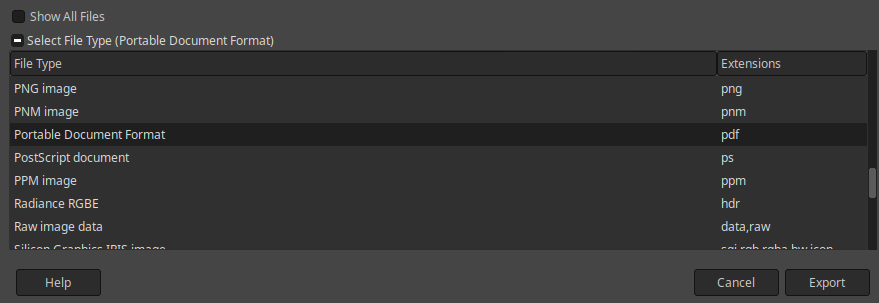
You can also opt for the use of an online application for this task:
The steps are the same for all:
- Upload JPG image
- Choose the output format
- Click the conversion button
- Download converted PDF
In some sites they will give you the option to make some configurations such as size, colors, etc.
| JPG Quick Info | |
|---|---|
 Joint Photographic Experts Group image file Joint Photographic Experts Group image file | |
| MIME Type | |
 image/jpeg image/jpeg
| |
| Opens with | |
 Microsoft Paint Microsoft Paint | |
 GIMP GIMP | |
 Paint.NET Paint.NET |
