Open JPG File
Information, tips and instructions
JPG and GIF Comparison
The two most popular formats on the web are JPG and GIF. These two formats present a different approach to the problem of storing an image with the least amount of memory possible.
We will describe the differences between these two types of formats.
While GIF is good for storing images generated with a limited number of colors, JPG is better for storing photographs, as it provides better quality images using the same amount of memory.
Images in JPG format can occupy up to x200 less memory than those in GIF format.
JPG
JPG is a file type that was developed by the Joint Photographic Experts Group (JPEG) to be the standard for images made by photographers.
To keep the JPG small, the file compresses the image data into blocks of pixels, also known as “mosaic”.
The problem with this understanding is that it is permanent because it was created with the idea of saving large images in small storage spaces.
JPG has become the most widely used image file type on the Internet because it can be compressed up to 100 times.
Its popularity began when dial-up was still used to navigate, since the connections were so slow, that this was the only option.
However, JPG has its problems. It is not suitable for illustrations, drawings, or text. For example, if you want to save an image file of an artwork, it will most likely look pixelated, even when set for the best quality.
This happens because the JPG format is designed for compression and it will always reduce the quality.
When to use JPG?
When you need to host them on a web page where resource optimization is needed or when it is necessary to exchange files through messaging such as WhatsApp or through social networks.
GIF
GIF is also a type of image file that has been around for a long time, although it was almost forgotten for a while, it has become very popular recently. Its acronym stands for Graphics Interchange Format.
The main feature of GIF is that it supports 256 color palettes, and also supports animations and transparencies.
This will not create an image distortion, like JPG, but it will blur the colors quite a bit, making it look slightly pixelated. However, in a GIF image, straight lines like those of the text are not lost, as would happen with a JPG.
With all these advantages and disadvantages we see why GIFs are used mainly to create animated images, because in these cases it does not matter if a little color is lost as long as the animation is maintained in a file that is not too heavy and does not it needs additional software to be played (as is the case with videos).
When to use GIF?
When there are large areas of solid color and the number of colors is less than 256.
Below you will see two images, in GIF and in JPG
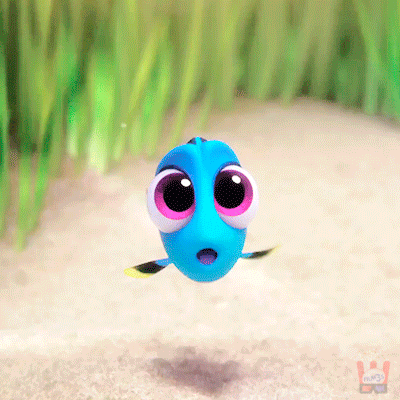
Version in GIF(2.3 MB)

Version in JPG(10 KB)
It should be noted that the JPG version is static, that is, it has no movements.
| JPG Quick Info | |
|---|---|
 Joint Photographic Experts Group image file Joint Photographic Experts Group image file | |
| MIME Type | |
 image/jpeg image/jpeg
| |
| Opens with | |
 Microsoft Paint Microsoft Paint | |
 GIMP GIMP | |
 Paint.NET Paint.NET |
